How to Install bob Player on Firestick Using Downloader: A Comprehensive Guide
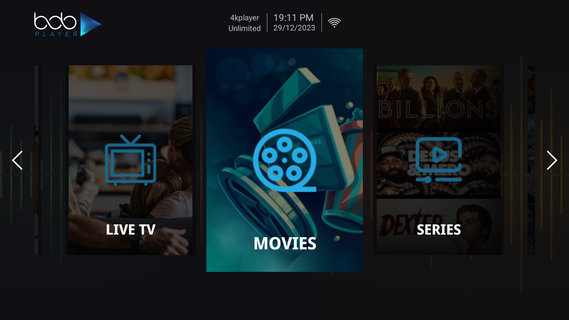
Bob Player is a popular media player app that allows users to stream their favorite movies, TV shows, and music on their Firestick. Installing Bob Player on Firestick can be a bit tricky, but with the right tools and a comprehensive guide, you can enjoy all the features this app has to offer. In this article, we will show you how to install Bob Player on Firestick using the Downloader app.
Step 1: Enable Unknown Sources
Before you can install Bob Player on Firestick, you need to enable Unknown Sources on your device. To do this, go to Settings > My Fire TV > Developer Options and turn on Apps from Unknown Sources.
Step 2: Install Downloader App
The next step is to install the Downloader app on your Firestick. You can find this app in the Amazon App Store. Simply search for “Downloader” and click on the download button to install it.
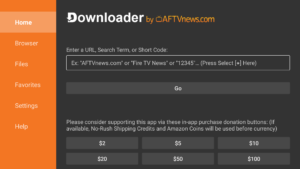
Step 3: Download Bob Player APK
Once you have the Downloader app installed, open it and type in the URL where you can download the Bob Player APK file or. You can find the latest version of the Bob Player APK by doing a quick Google search or Contact us to give you the downloder code for bob player or if You want renew the bob player
Step 4: Install Bob Player
After downloading the Bob Player APK file, the Downloader app will prompt you to install it. Click on the Install button and wait for the installation process to complete.
Step 5: Launch Bob Player
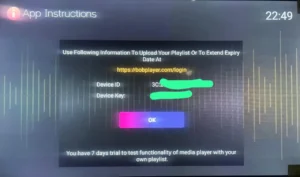
Once the installation is complete, you can launch the Bob Player app from your Firestick’s home screen. You will find on the screen the mac adress and device key, you will need them to open the app on the website to add your M3U file on the website and then start streaming your favorite movies and TV shows using this amazing media player.
Step 6: Choose a Reliable IPTV Service
Thunder TV is the best streaming service available using IPTV (Internet Protocol Television) technology, offering a vast selection of international and local channels, including premium sports Channels, news, Movies & TV shows on-demand, PPV Events ,all delivered with impeccable image quality and without buffering or freezing ,USA, Canada, UK, Latino, Scandinavia and many other countries.
conclusion
In conclusion, installing Bob Player on Firestick using the Downloader app is a simple process that only takes a few minutes. By following the steps outlined in this guide, you can enjoy all the great features that Bob Player has to offer. So why wait? Install Bob Player on your Firestick today and enjoy endless entertainment at your fingertips.

